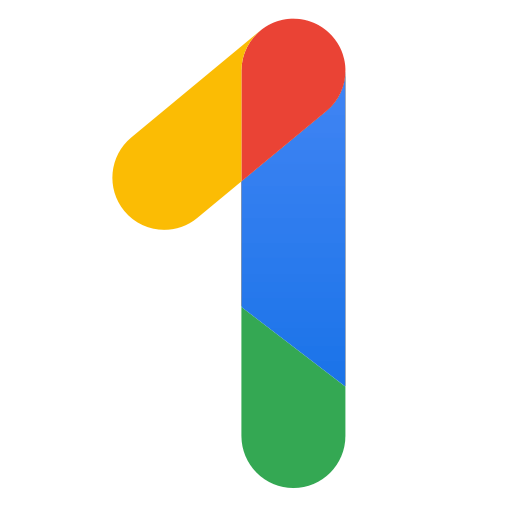Google One APK - The Google One app allows you to automatically back up your phone and manage your Google online storage.

Google One
| Name | Google One |
|---|---|
| Publisher | Google LLC |
| Genre | Tools |
| Size | 22 MB |
| Version | 1.219.633719299 |
| Update | May 22, 2024 |
| Get it On | |
Preview
Google One APK 1.219.633719299 Latest 2024
Google One APK – The Google One app allows you to automatically back up your phone and manage your Google online storage. Automatically back up key files on your phone, such as photos, contacts, and messages, using the 15 GB of storage that comes with every Google account. If you break, lose, or upgrade your phone, you can transfer everything to a new Android device. Manage your current Google account storage across Google Drive, Gmail, and Google Photos.
Key Features & Benefits of Google One APK
Google One APK offers a range of features that make it an indispensable tool for users who require expanded storage and extra benefits:
- Expanded Storage: It offers consumers a range of storage options, from 100GB to 30TB, guaranteeing that they have enough capacity to save their files and data.
- Extra perks: Google One provides a variety of additional perks, like Google Play credits, lodging discounts, and access to Google experts, making it an invaluable tool for consumers who need more than simply storage.
- Family Sharing: It allows users to share their storage and perks with up to five family members, making it an excellent choice for families and small companies.
- Easy to Use: This is simple to use and works perfectly with other Google services like Google Drive and Google Photos.
- VPN Access: All Google One plans now include VPN access, which adds an extra layer of security for consumers.
- Dark Web Monitoring: The app plans in the United States feature dark web monitoring, which helps customers better safeguard their personal information.
Functionality of Google One APK
The Google One APK is designed to help users manage their cloud storage and access the extra benefits included with their subscription. Some of the key functionalities of the Google One include:
- Storage Management: The program enables users to manage their cloud storage, freeing up space by removing and rearranging items.
- Family Sharing Settings: Users can quickly add or remove family members, as well as alter storage and advantages.
- 24/7 Live Support: The app offers users access to 24/7 live support, allowing them to contact Google specialists for general inquiries or technical assistance.
- Extra Editing Features: Google One includes additional editing features in Google Photos, such as Portrait Light and Portrait Blur for Android and iOS devices.
- Google Play Credits: With a Google One App subscription, users can earn Google Play credits, which they can use to buy applications, games, and other content from the Google Play Store.
What’s New in Google One Latest Version?
Google One APK is a subscription service that offers expanded storage and extra benefits to help users get more out of Google. Here are some of the latest updates and features of Google One:
- VPN Access: All Google One plans now include VPN access, which adds an extra layer of security for consumers. Google One VPN protects your online activity regardless of which apps or browsers you use, hiding it from hackers and network operators by concealing your IP address. Without a VPN, the websites and apps you visit may use your IP address to track your activities or pinpoint your location.
- Pixel-special Photo Filters and Collage Styles: Google One users with Pixel devices now have access to special photo filters, collage styles, and AI-powered editing capabilities.
- Expanded Storage Options: It has extended storage options, ranging from 100GB to 30TB, guaranteeing that users have plenty of capacity to save their files and data.
- Extra perks: It provides a variety of additional perks, like Google Play credits, lodging discounts, and access to Google experts, making it an invaluable tool for consumers who need more than simply storage.
Installation Method for Google One APK on Android
Installing the Google One on your Android device is a straightforward process. Here’s a step-by-step guide to help you get started:
- Allow installs from Unknown Sources: Before installing, go to your device’s settings and allow installs from unknown sources.
- Get the APK here: Download the most recent Google One APK file from here by clicking the Download button.
- Download and install the APK: Using a file manager, locate the downloaded file and tap on it to begin the installation process.
- Follow these steps: To finish the installation, simply follow the on-screen instructions.
- Open and Enjoy: After installing Google One App, launch it and begin streaming your favorite content.
Final Words
To summarize, Google One APK is a powerful and useful tool for customers who demand more capacity and other perks. Its user-friendly design, extensive capabilities, and dedication to data security make it an invaluable tool for those seeking a dependable and secure platform for data storage and management.
Google One’s emphasis on increased capacity and other benefits is especially noteworthy in light of growing worries about data storage and privacy. As more customers look for solutions that provide adequate capacity and additional perks, the Google One App has emerged as a top choice for people who need more than just storage.
Also download Threema Messenger APK from here.
Frequently Asked Questions (FAQs)
What is Google One?
Google One is a membership service that provides increased storage and additional features to help consumers get the most out of Google.
What are the key features of Google One?
Google One provides increased storage, additional perks, family sharing, and seamless connection with other Google services.
- This release contains bug fixes and performance improvements.