MegaNovel APK is a popular platform for avid readers and aspiring writers alike.

MegaNovel: Fictions & Webnovel
| Name | MegaNovel: Fictions & Webnovel |
|---|---|
| Publisher | GoodNovel |
| Genre | Reading |
| Size | 30.9 MB |
| Version | 1.6.0.1060 |
| Update | Jul 12, 2024 |
| Get it On | |
| Report | Report Apps |
MegaNovel APK: Download, Features, and Installation Guide
MegaNovel APK is a popular platform for avid readers and aspiring writers alike. Offering a vast collection of novels across various genres, MegaNovel allows users to immerse themselves in stories from around the world.
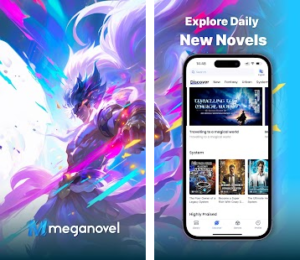
Download MegaNovel APK
To start your reading journey with MegaNovel, follow these steps to download and install the APK file on your Android device:
- Enable Unknown Sources:
- Go to
Settings>Security. - Enable
Unknown Sourcesto allow the installation of apps from sources other than the Google Play Store.
- Go to
- Download the APK:
- Visit the Download button here.
- Click the download button to get the APK file.
- Install the APK:
- Open the downloaded APK file.
- Tap
Installand follow the on-screen instructions.
By following these steps, you can ensure a smooth installation process for the MegaNovel APK download.
Features of MegaNovel
MegaNovel offers a range of features that make it a standout app for reading enthusiasts:
- Extensive Library:
- Access thousands of novels across various genres, including romance, fantasy, horror, and more.
- User-Friendly Interface:
- Enjoy a seamless reading experience with an intuitive and easy-to-navigate interface.
- Personalized Recommendations:
- Receive personalized book recommendations based on your reading history and preferences.
- Offline Reading:
- Download your favorite novels for offline reading, ensuring you never miss a chapter.
- Customizable Reading Experience:
- Adjust font size, style, and background color to suit your reading comfort.
- Interactive Community:
- Join discussions, leave comments, and interact with other readers and authors.
- Author Platform:
- Aspiring writers can publish their own stories and reach a wide audience.
These features make MegaNovel one of the best novel reading app APKs available.
How to Use MegaNovel
- Creating Your Account:
- Open MegaNovel and create an account or log in with your existing credentials.
- Set up your profile and preferences.
- Exploring the Library:
- Browse through various categories and genres to find novels that interest you.
- Use the search bar to find specific titles or authors.
- Reading a Novel:
- Tap on a novel to open it.
- Use the navigation buttons to turn pages and jump to specific chapters.
- Downloading for Offline Reading:
- Tap the download button to save a novel for offline reading.
- Access your downloaded novels in the “Downloads” section.
- Customizing Your Reading Experience:
- Adjust the font size, style, and background color in the settings menu to enhance your reading comfort.
- Interacting with the Community:
- Leave comments on novels, join discussions, and interact with other readers and authors.
By mastering these steps, you can fully enjoy the rich reading experience that MegaNovel has to offer.
Advanced Tips for MegaNovel
To make the most of your MegaNovel experience, consider these advanced tips:
- Explore New Genres:
- Step out of your comfort zone and explore novels in genres you haven’t read before.
- Follow Your Favorite Authors:
- Follow authors you like to stay updated on their latest releases and updates.
- Participate in Community Events:
- Join community events and challenges to connect with other readers and discover new books.
- Use Reading Lists:
- Create and organize reading lists to keep track of novels you plan to read.
- Publish Your Own Stories:
- If you’re an aspiring writer, use MegaNovel’s platform to publish your stories and gain readership.
These tips will help you make the most of MegaNovel, enhancing your reading experience.
Frequently Asked Questions (FAQs)
Q1: Is MegaNovel free to use?
- Yes, MegaNovel is free to download and use. Some novels and features may require in-app purchases or a subscription.
Q2: Can I read novels offline with MegaNovel?
- Yes, you can download novels for offline reading, allowing you to enjoy your favorite stories without an internet connection.
Q3: How do I update MegaNovel APK?
- Visit the official website or a trusted APK download site to get the latest version of MegaNovel APK. Download and install it as per the installation guide mentioned above.
Q4: What are the system requirements for MegaNovel?
- MegaNovel requires Android 5.0 and above. Ensure your device meets these requirements for optimal performance.
Q5: Can I publish my own novels on MegaNovel?
- Yes, aspiring writers can publish their own stories on MegaNovel and reach a wide audience.
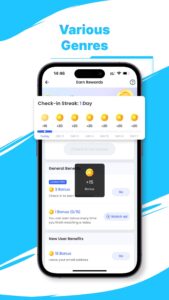
Final Words
MegaNovel is a captivating reading app that offers a diverse collection of novels across various genres. By following this guide, you can download, install, and start using MegaNovel APK to immerse yourself in a world of stories. Embrace the joy of reading with MegaNovel and elevate your literary experience.
For the best experience, always ensure you have the latest version of MegaNovel. Download MegaNovel for Android today and dive into an extensive library of captivating novels!
Also download HorneyCraft APK from here.
- Optimize Experience.
